Vim-airline
一款状态栏增强插件,可以让你的Vim状态栏非常的美观。
安装vim-airline插件首先在.vimrc文件中添加插件名称Plugin ‘bling/vim-airline',添加完毕后执行Vundle插件安装命令:PluginInstall命令安装插件。插件安装完毕后还未立即生效,在Vim配置文件.vimrc中添加如下配置即可生效:
1 | " vim-airline |
效果如下图所示:
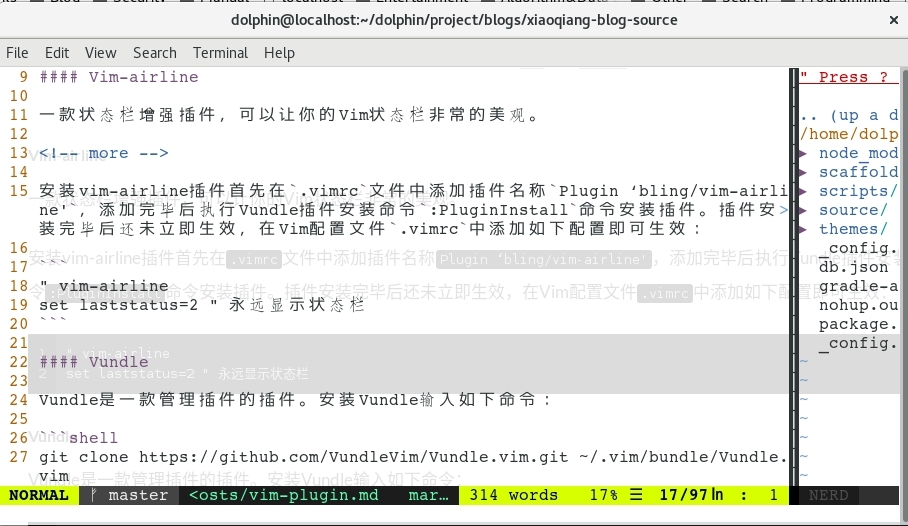
Vundle
Vundle是一款Vim编辑器插件,用于管理Vim编辑器的插件。安装Vundle输入如下命令:
1 | sudo git clone https://github.com/VundleVim/Vundle.vim.git ~/.vim/bundle/Vundle.vim |
配置Vundle:
1 | set nocompatible " be iMproved, required |
Ctrlp
ctrlp是一款相当棒的插件,主要的功能是对文件进行模糊的查找,如果你的project目录结构复杂,或者你正在阅读一个较大的项目的话,那么ctrlp可以帮你快速的定位到你想要文件。安装Ctrlp,在.vimrc文件中加入:
1 | 使用的Vundle版本是0.10.2,较早版本的写法是Bundle 'ctrlpvim/ctrlp.vim' |
在Vim中执行命令:PluginInstall即可安装。安装完毕后,使用Vim打开文件夹,可以直接输入Ctrl + P快捷键调出Ctrlp的模糊搜索功能。输入需要搜索的关键字,匹配的文件出来后,可以按下Ctrl + j/k快捷键进行上下选择。选定需要打开的文件后,使用快捷键Ctrl +x/v水平/垂直分屏打开文件。按下Ctrl + t在新的Tab中打开文件。
NERD Tree
树形的文件浏览。安装NERD Tree,在配置文件中添加如下配置:
1 | Plugin 'scrooloose/nerdtree' |
Vim Powerline
Markdown
1 | Plugin 'godlygeek/tabular' |
代码补全(YouCompleteMe,语法检查(syntastic),文件模糊搜索(ctrlp),显示vim状态栏(Vim Powerline),主题颜色(Molokai),显示文件结构(tagbar)