环境:
Windows 7 X64 Ultimate
JDK 1.8
Spring-Framework 4.2.3.RELEASE
MyBatis 3.3.1
Eclipse Java EE IDE for Web Developers.Version: Neon Release (4.6.0)Build id:20160613-1800
Maven 3.3.9
MySQL 5.7
MyBatis简介
MyBatis是一个可以自定义SQL、存储过程和高级映射的持久层框架。MyBatis摒除了大部分的JDBC代码、手工设置参数和结果集重获。MyBatis只使用简单的XML和注解来配置和映射基本数据类型、Map 接口和POJO(Plain Ordinary Java Object)到数据库记录。相对Hibernate和Apache OJB等“一站式”ORM(Object Relational Mapping)解决方案而言,Mybatis是一种“半自动化”的ORM实现。
引入MyBatis依赖包
在Maven项目的POM.xml中定义MyBatis和Spring相关包的版本。
1 | <properties> |
引入Spring依赖包
在Maven项目的POM.xml中引入Spring相关的依赖包。
1 | <!-- Spring --> |
引入MySQL链接包
1 | <!-- mysql --> |
Java常用的数据库连接池有DBCP、C3P0、Proxool、JBoss,此处数据库连接采用Alibaba的Druid框架,Druid是Java语言中较好的数据库连接池。Druid能够提供强大的监控和扩展功能。更加详细信息科参考阿里巴巴开源项目Druid负责人温少访谈。
引入AOP包
1 | <dependency> |
Spring基础配置
1 | <beans xmlns="http://www.springframework.org/schema/beans" |
Spring 自 2.0 版本开始,陆续引入了一些注解用于简化 Spring 的开发。@Repository 注解便属于最先引入的一批,它用于将数据访问层 (DAO 层 ) 的类标识为 Spring Bean。具体只需将该注解标注在 DAO 类上即可。同时,为了让 Spring 能够扫描类路径中的类并识别出 @Repository 注解,需要在 XML 配置文件中启用 Bean 的自动扫描功能,这可以通过context:component-scan实现。context:component-scan定义了相关Bean的扫描路径。就不再需要在 XML 中显式使用
新建Spring-Mybatis配置文件
1 | <beans xmlns="http://www.springframework.org/schema/beans" |
新建MyBatis配置文件
1 |
|
数据库链接配置
1 | #========================================= |
新建POJO
1 | public class Country { |
新建DAO
1 | public interface CountryDao { |
新建Mapper
1 |
|
新建Service
1 | public interface CountryService { |
实现接口
1 |
|
新建测试类
1 | (SpringJUnit4ClassRunner.class) |
1 | public class PageMapperTest extends BasicTest { |
新建数据库表
1 | USE `test`; |
启动测试
结果如下如所示。
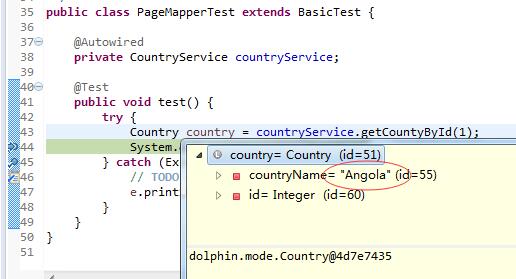
引用文章: